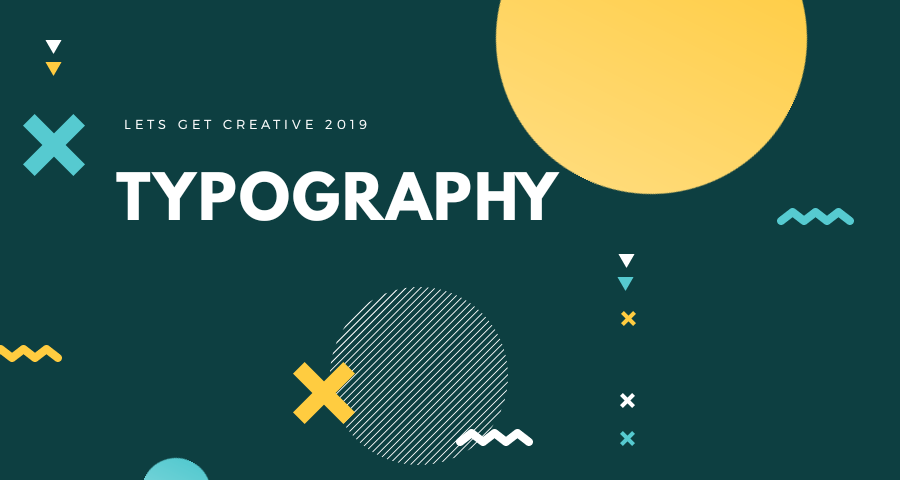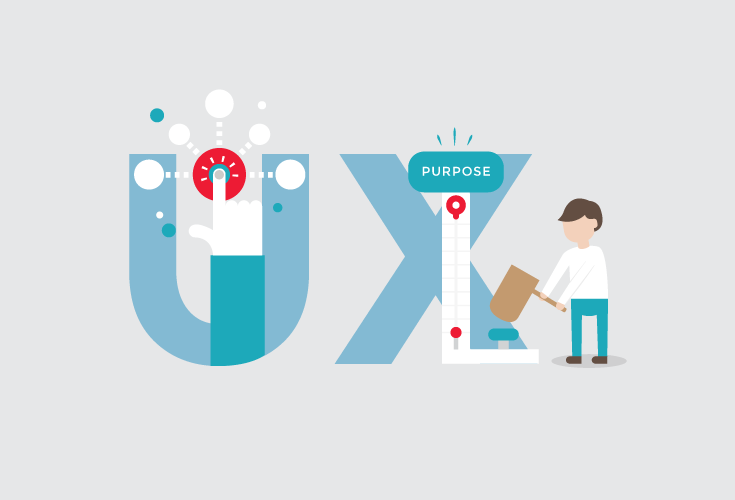Who uses typography terms? Designing interactive websites with graphics? Awesome. Coding them? Not so much.
8 Typography Terms Every Designer Forgets
Typography terms are important for designers. If you are a designer and working in team of designers then it might be confusing for you. So, better to learn terms that makes your work easy. Interesting let’s get to know.
Term 1
LEADING
The amount of space between the baseline of two lines of text. CSS wise, this is your line height. It’s recommended to stick to 120% of the type size.
The more words you have in a line, the more leading you will need to maintain a pleasurable reading experience.
Term 2
TRACKING
Loose or tight, tracking is the amount of space between groups of characters. Like leading, best practices are tied to readability.
0.5 The UIUX design community is awesome
0 The UIUX design community is awesome
1.5 The UIUX design community is awesome
Term 3
KERNING
Easily confused for tracking. Kerning is the space between two characters. Consider a capital character like W which has empty space below the final line, notice the width and cramping tilt vs the capital H in Hello?
Well / Hello
Term 4
JUSTIFIED
Justified type tends to look clean because the start and end of the lines are both aligned to the left and right. However, just because it fits in a box doesn’t make it more readable for users. In fact, because there are less visual line clues it’s hard to digest.
Term 5
ASCENDER
Ascender also known as the topline, this line shows where the top of letters such as k and f touch. Wild, but the line can often be higher than the capital line. Mind blown a little? Zoom in and you’ll see the magic.
Term 6
BEARDLINE
More commonly known as the descender, but I prefer beard line. Descenders are the parts of characters that drop below the baseline. Letter such as p, g, and q.
Term 7
RAGGED RIGHT
Text aligned to the left. In western culture, this compliments the natural way we read. Typically, text is products 90% ragged right. Be sure to use a grid to avoid the text swinging too far. It’s good to have equal padding and margin for readability.
Term 8
RAGGED LEFT
Text aligned to the right. When reading left to right, ragged left can often disrupt reading flows. Product wise, ragged left can be applied to drop-downs, buttons, and text in the right of tables and navigation. It’s generally best to use this as a contrast to the majority of text.
CONCLUSION
If you are curious to know more about typography terms. Stay tuned for more updates on design and development.